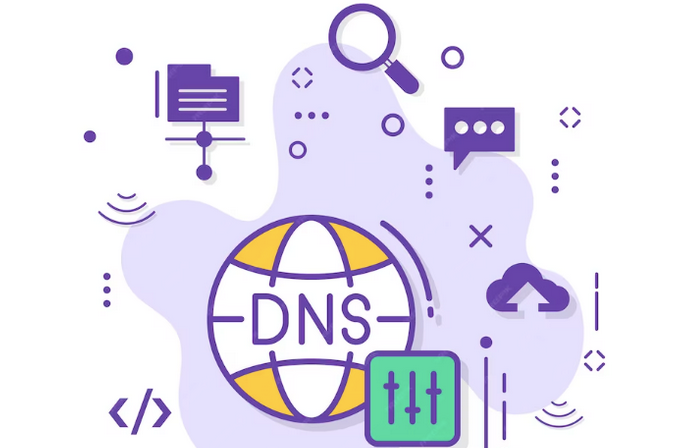Domain Name System (DNS) configuration is a critical aspect of managing your online presence. DNS translates human-readable domain names into IP addresses, allowing users to access websites and services. Proper DNS configuration ensures reliable and secure domain management. In this article, we will explore best practices for domain DNS configuration to optimize performance, security, and accessibility.
Understanding DNS Configuration
DNS configuration involves setting up various DNS records associated with a domain. These records include:
- A (Address) Records: Map domain names to IPv4 addresses.
- AAAA (IPv6 Address) Records: Map domain names to IPv6 addresses.
- CNAME (Canonical Name) Records: Alias one domain to another.
- MX (Mail Exchange) Records: Specify email servers for receiving email.
- TXT (Text) Records: Store text-based information, often used for domain verification and email authentication.
- SPF (Sender Policy Framework) Records: Specify authorized email servers for sending email on behalf of the domain.
- DKIM (DomainKeys Identified Mail) Records: Authenticate email messages.
Read: Exploring .AI Domains: A Guide to Registration
Best Practices for Domain DNS Configuration
Choose reputable DNS hosting providers known for their reliability and security.
Implement DNSSEC
DNS Security Extensions (DNSSEC) adds a layer of security to DNS by digitally signing DNS records. It prevents DNS spoofing and cache poisoning attacks.
Configure TTL (Time-to-Live) Values
TTL determines how long DNS information is cached by DNS servers. Set appropriate TTL values to balance performance and flexibility. Lower values allow for quicker updates but increase DNS query traffic.
Implement IPv6
Ensure that your DNS supports IPv6 in addition to IPv4 to accommodate users and devices with IPv6 connectivity.
Regularly Monitor DNS Records
Periodically review and validate DNS records to ensure accuracy and relevance. Remove or update obsolete records.
Use CAA Records
Certificate Authority Authorization (CAA) records specify which certificate authorities are authorized to issue SSL/TLS certificates for your domain. This enhances security by preventing unauthorized certificates.
Implement SPF and DKIM
Set up SPF and DKIM records to authenticate email sent from your domain, reducing the risk of email spoofing and phishing attacks.
Enable DNS-Based Load Balancing
If applicable, use DNS-based load balancing to distribute traffic across multiple servers or data centers for improved performance and fault tolerance.
Utilize Geolocation and Anycast
Geolocation DNS routing directs users to the nearest server based on their location, reducing latency. Anycast routing routes traffic to the nearest DNS server, improving DNS query response times.
Regularly Back Up DNS Settings
Keep backups of your DNS configurations, including zone files and records, to recover quickly from accidental changes or DNS provider issues.
Implement Subdomain Delegation
If needed, delegate subdomains to other DNS providers or authoritative name servers to manage subdomains independently.
Enable DNS Logging
Enable DNS query logging to monitor traffic and detect potential issues or attacks.
Testing and Verification
After configuring DNS settings, it’s crucial to test and verify the configuration using DNS lookup tools and services. Ensure that DNS records resolve correctly, and perform periodic checks to confirm the ongoing integrity of your DNS configuration.
To Conclude
Effective DNS configuration is fundamental to maintaining a reliable online presence. By following best practices for DNS configuration, you can enhance the security, performance, and accessibility of your domain. Regular monitoring and updates ensure that your DNS configuration remains aligned with your organization’s evolving needs while mitigating security risks. Proper DNS configuration is a critical component of a robust online infrastructure, contributing to the overall success and trustworthiness of your digital presence.